
How to Create a Job Board: Step by Step Guide
Subscribe to The Job Board Academy
Creating a job board used to be quite a task! Luckily these days there’s a host of out-of-the-box tools and job board software that makes it a breeze. In this post, we’ll show you exactly how to create a monetizable job board from scratch - ready to launch 😊
1. Choose a niche for you job board
If you don’t already have your own community or mailing list, you’ll need to pick a niche.
The trick to finding a great niche for a job board is to look for unique, underserved, or emerging markets. In fact our data shows that the more unique your niche, the better!
There are 3 main ways to identify a successful niche:
- Identify new industries: Use Google Trends to identify what new types of jobs people are searching for, and what’s on the rise.
- Solve a problem: It’s always a good idea to solve a problem you’ve encountered yourself. So if you’ve had trouble finding good opportunities in your line of work — that’s a great sign you should create a job board for it!
- Replicate existing success: If there’s a popular niche job board in another country, but it doesn’t exist for yours yet - that’s a great sign you should go ahead and create it.
2. Choose the right job board software
Free open source software might be for you if you are heavily experienced in web development and are able to customize your website from scratch. WordPress is also free, but make sure you’re comfortable with all the system customization needed to keep it running, since you may need to hire developers over time.
Software as a service (SaaS) options are better suited for first-time job board owners and those of us looking for a way to get a professional job board up and running quickly and easily. You don’t have to worry about things like hosting, coding, upgrades, or any of the aches and pains that come with maintaining it yourself.
In this example, we’ll be using Job Board Fire, which is super easy white label software best suited for entrepreneurs and communities.
Alternatively, if you’re feeling creative, there are a handful of fun ways to create a job board with ‘no code’ tools.
3. Pick a domain
If you have an existing website, your job board will usually sit on a sub domain such as: jobs.yourcompany.com.
However, if this is a brand new venture, picking a search friendly domain is one of the most important first steps in marketing your job board.
Having the right domain name can help you target your audience and accelerate your search engine placement. However, be mindful not to sacrifice your brand image in favour of keywords.
Excessively long domains, or domains with hyphens automatically look spammy.
Opt for a domain that’s around 12 characters or less. And if possible matches a short search query your target market would search for.
Here a few good examples for the trucking industry, with the most search friendly towards the top and brand friendly towards the bottom:
-
TruckingJobs.com
-
JobsinTrucking.com
-
WorkinTrucking.com
-
TruckingGigs.com
-
Truckwork.com
.com and .jobs domains
Where possible, always go from a .com domain. The .jobs domain is also an excellent choice for SEO if you can get your hands on one, but there are some restrictions as to who can buy these. Typically they are reserved for companies who own the .com version, however there are stories of people successfully buying them without this criteria, so it’s definitely worth trying to buy one on Namecheap. You even get refunded if you’re not successful 😉
4. Build your job board
In this example, we’re using Job Board Fire. Once you’ve set up your account, the first step to populating your board with jobs is defining the categories they’ll ‘sit’ in.
i) Define Job Categories
There are many different ways to categorise jobs. Specific niches and industries will have a different ontologies. Categories enable job seekers to easily filter and navigate your job board, making for an all round better experience.
The left hand menu below shows examples of categories in the psychedelics industry:
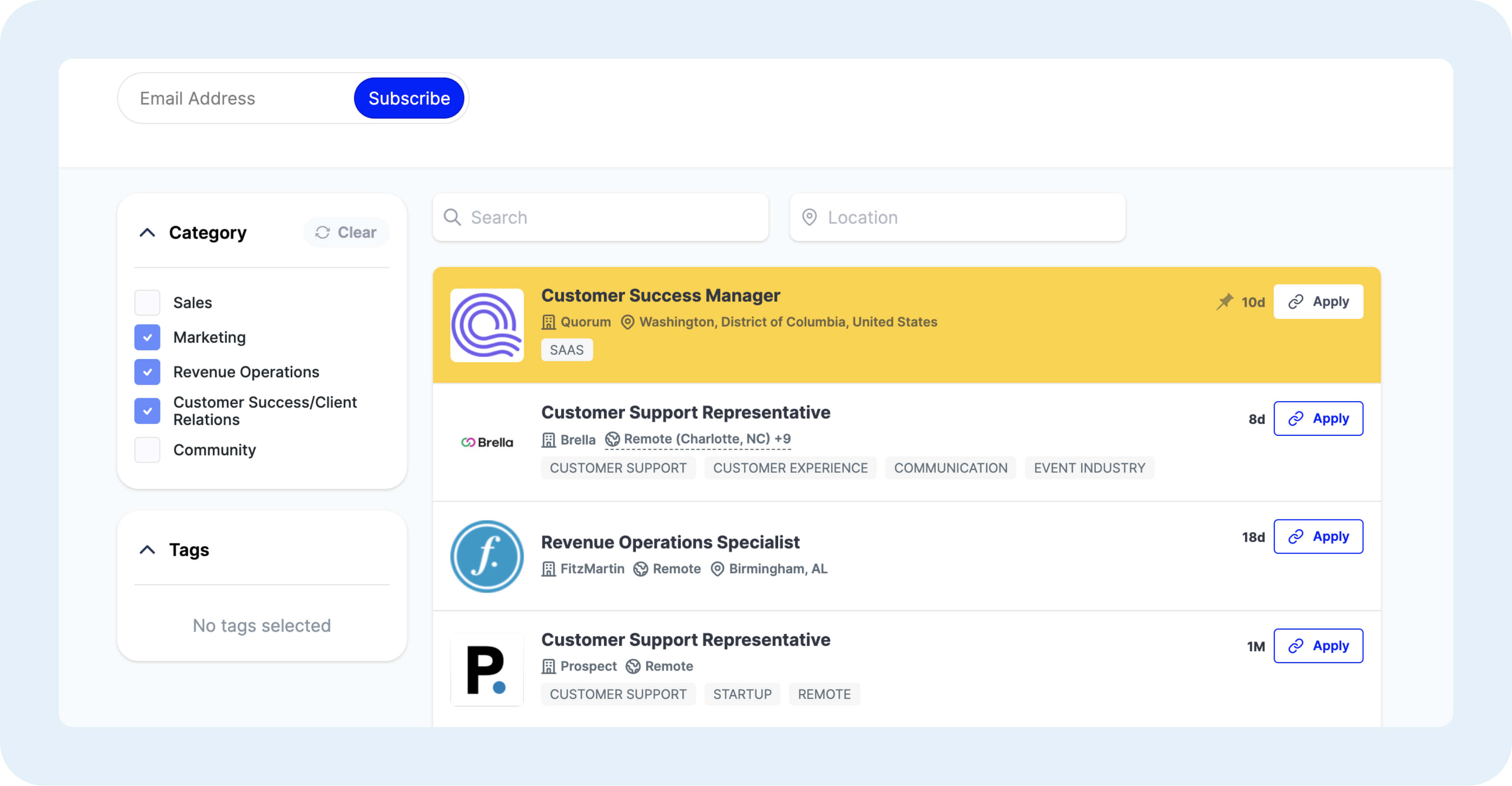
ii) Add initial job posts
Regardless of your future business model, you’ll want to populate your job board initially so it’s not empty when your first visitors arrive.
Job Board Fire has a great feature which allows you to ‘backfill’ your job board automatically pulling relevant jobs from across the internet.
Alternatively you can opt to manually add jobs to your board, for which you’ll need to create profiles for the employers first. Add details of the employer like a description, link to their website and logo.
This automatically creates an employer profile page on your website, which is great for SEO, providing you’ve written unique content for it.
Once you’ve created profiles for the initial employers, you can go ahead and post jobs associated with them. These will automatically populate your job board, and your employer’s profile page too:
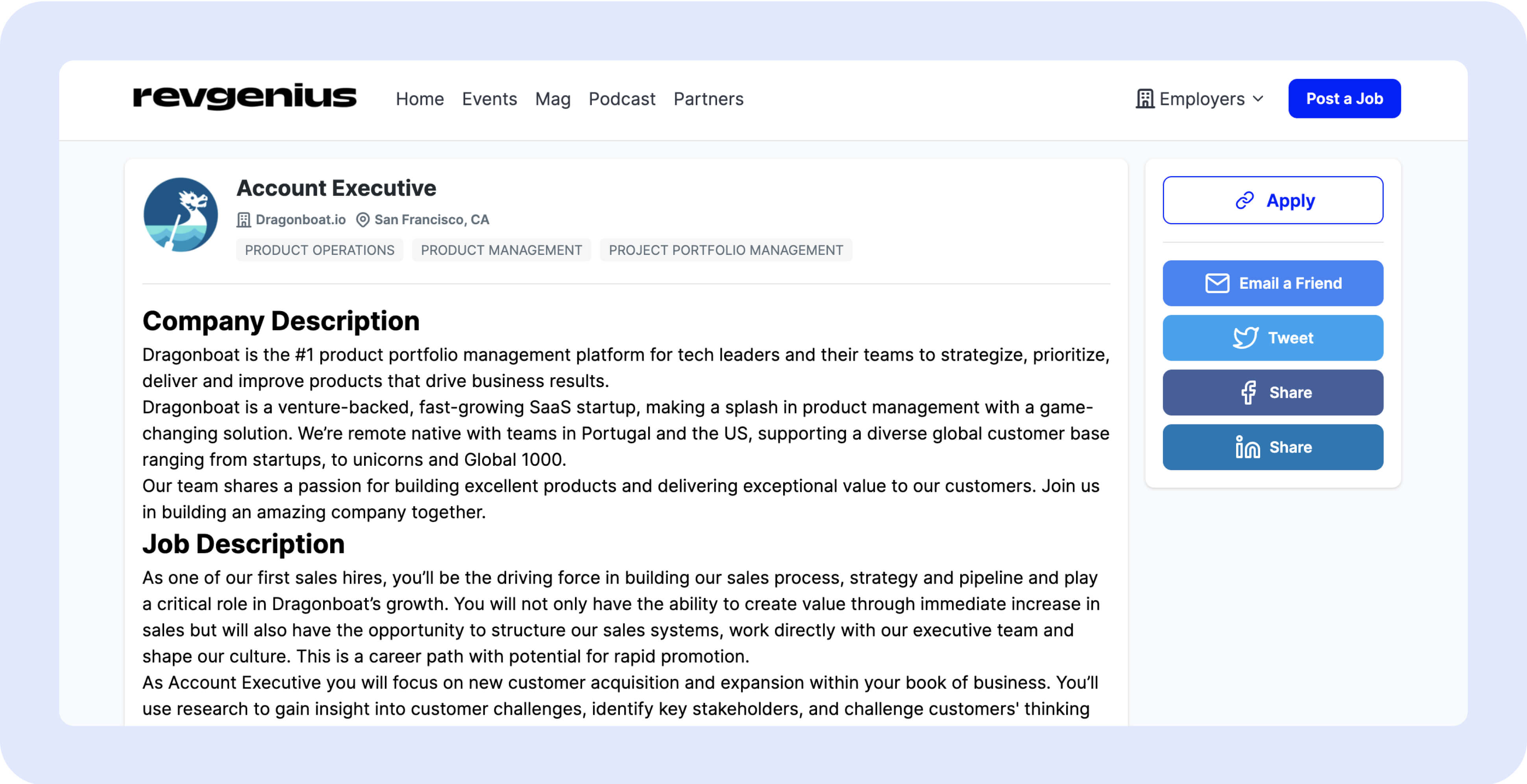
iii) Customise your navigation
Make sure you populate your nav bar with useful items and pages you want your job board visitors to click on. Again you can do this straight from your Job Board Fire dashboard.
The best items to put here are:
-
Links to popular categories and locations
-
Contact us
-
About us
-
Subscribe*
*Adding a Subscribe link in your nav bar can more than double the number of visitors that sign up for job alerts.
Learn more about optimising your job board for lead generation here.
5. Brand your job board
A solid visual identity goes a long way to communicating trust and authority when launching in a new market.
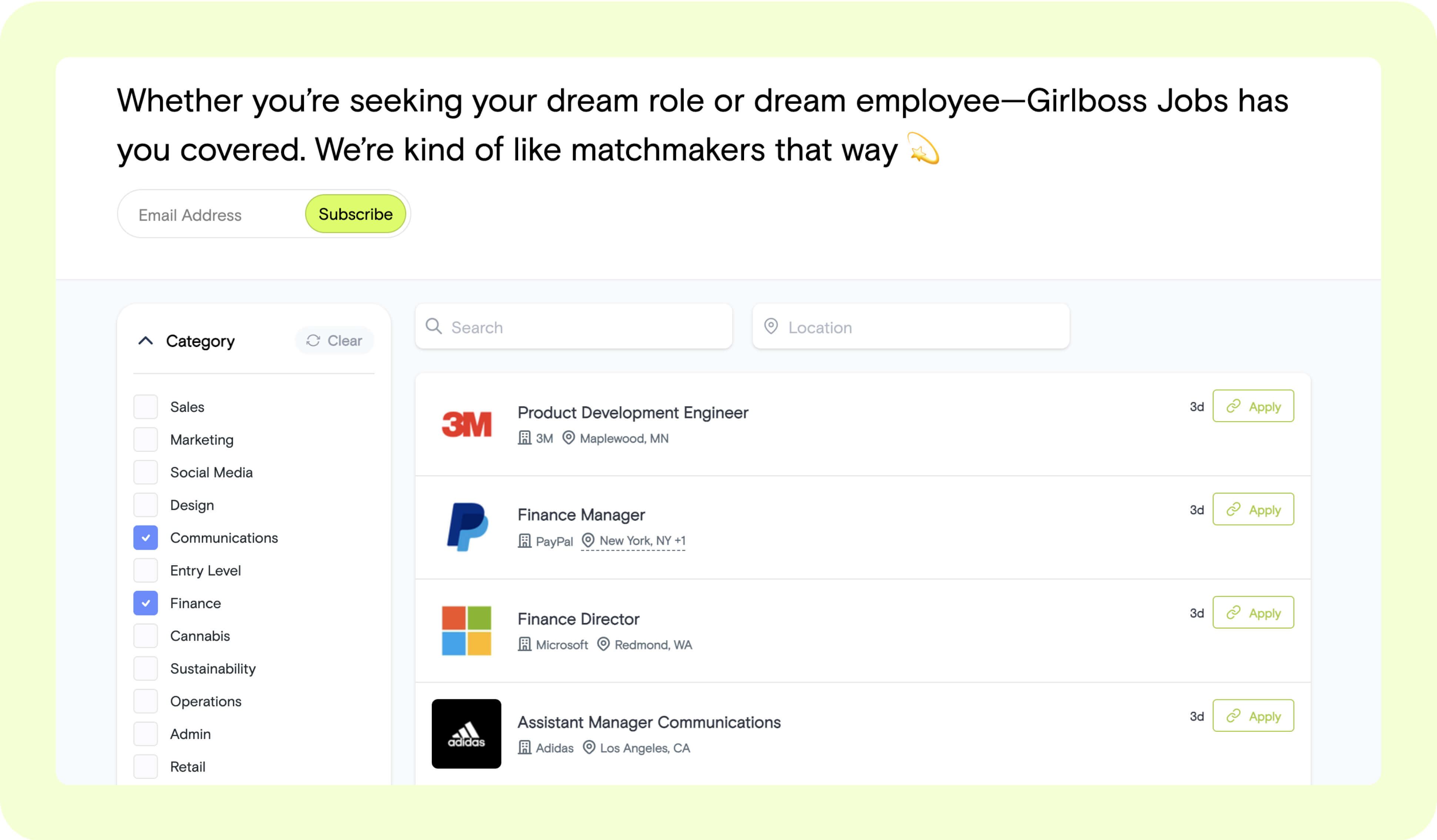
If you don’t already have a brand identity, spend some time considering what values you wish to communicate to your market.
Are you fun? Friendly? Practical? Nerdy?
Pick a few keywords and keep these front of mind when creating your logo, brand assets and written communication.
Job Board Fire is fully white labelled, so you can easily adjust your visual branding by uploading your logo, background images, custom fonts and colours on your dashboard.
6. Set up job alerts
You’ll likely want a way for your job board visitors to subscribe to receive emails with the latest relevant jobs you’ve added.
Thankfully, Job Board Fire has made this one click to set up.
Simply head to your dashboard to enable them. This automatically populates your job board with subscribe forms, enabling visitors to enter their details and select the categories for which they wish to receive updates.
Once subscribed, they’ll receive branded emails automatically whenever new jobs are added to your board, sent at maximum once per day.
You can also add custom messaging and links to your job alerts from your dashboard preferences.
Data from Job Board Fire shows that on average 3.2% of niche job board visitors will subscribe for job alerts. And that number doubles if you include a ‘Subscribe’ link in your navigation menu.
7. Set up eCommerce (optional)
Charging employers is the most common and lucrative way to monetize a job board. Experiment with different offerings to see which resonates with the niches you’re targeting. You can always pull a feature back if it doesn’t produce satisfactory results, but you’ll never know till you test it.
You may try the following monetization tactics to see which works best:
- Charging for job posts
Most commercial job boards charge for posts with prices ranging from $10 up to $399 for successful boards with high footfall like RemoteOK.
- Charging for featured posts
Featured posts dramatically increase the amount of exposure and applicants for a job. Types of featured posts include highlighting in an attention grabbing colour, or ‘pinning’ to the top of search results.
- Charging for bespoke promotion services
As a community or job board business you can get creative with the type of additional advertising services you offer. For example, if you have a mailing list you can offer custom branded emails. Or if you have active social followers or slack subscribers, offer extra promotion on those channels at a premium.
If you’re using Job Board Fire, it takes 5 minutes to set up your chargeable products and start collecting payments via Stripe. 🙌
8. Connect your domain and launch!
You’ve created your job board, and it’s time to release it into the wild. 🐱
Head over to your Job Board Fire dashboard and follow the instructions to connect your job board to a custom domain.
You’ll automatically receive an SSL certificate, which gives your job board extra security and conveys higher trustworthiness to your visitors too.
Next up - it’s time to market your job board, get users and get traction. For tips on how to market your job board, check out this list of 6 ways to generate leads with a niche job board. 🚀 Or for inspiration visit these examples of job boards made with Job Board Fire.
Learn from our Job Board Academy
Access our free resources with everything you need to know to build, launch and scale a successful niche job board.



